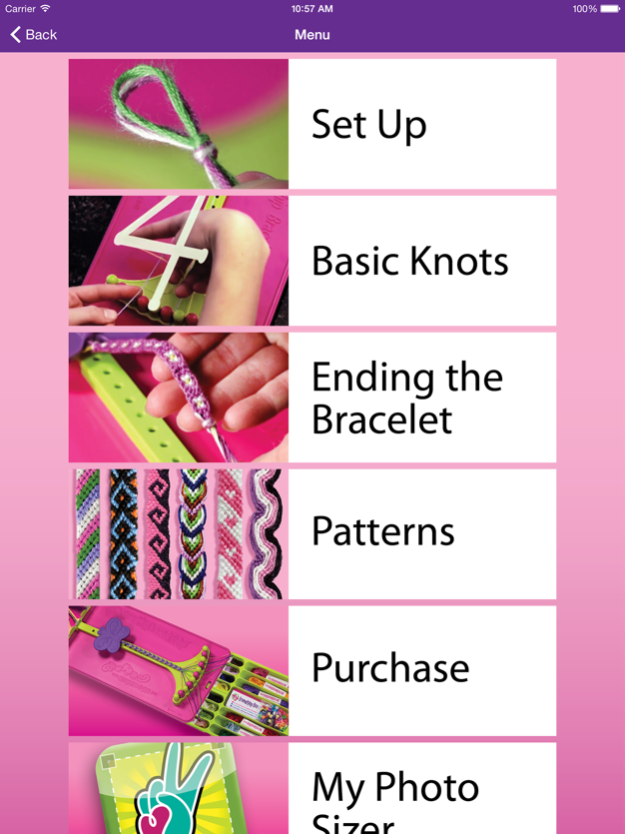Knot It 1.0.2
Continue to app
Free Version
Publisher Description
From the makers of the Award Winning My Friendship Bracelet Maker, MyPhotoSizer App and other MY Craft Kits.
Create your own friendship bracelets with step-by-step instructional videos from Lexie and friends! Follow along and learn how to create a variety of patterns, from beginner to advanced. Along with patterns you will learn tips from the pros to easily create perfect bracelets. So what are you waiting for? Knot Now!
Knot It Features:
- Setting up your bracelets
- Creating Basic Knots
- How to finish your Bracelet
- Beginner, Intermediate and Advanced pattern videos
- Latest MY Craft Kit availability
- MyPhotoSizer to create your own image buttons and bracelets
Compatible with the Award Winning My Friendship Bracelet Maker and other Choose Friendship Craft Kits.
Already a fan of Choose Friendship MY Craft kits? Like us on Facebook, follow us on Pinterest, Instagram, and Twitter for the latest news, product releases, fresh ideas, and patterns.
www.choosefriendship.com
facebook.com/choosefriendship
twitter.com/myfbm
pinterest.com/myfbm
instagram.com/choosefriendship
BIG thank you for using our APP and loving our products!
Happy Knotting and remember, ALWAYS CHOOSE FRIENDSHIP!
Sep 25, 2016
Version 1.0.2
This app has been updated by Apple to display the Apple Watch app icon.
Bug fixes and improvements
About Knot It
Knot It is a free app for iOS published in the Food & Drink list of apps, part of Home & Hobby.
The company that develops Knot It is David Crorey. The latest version released by its developer is 1.0.2.
To install Knot It on your iOS device, just click the green Continue To App button above to start the installation process. The app is listed on our website since 2016-09-25 and was downloaded 5 times. We have already checked if the download link is safe, however for your own protection we recommend that you scan the downloaded app with your antivirus. Your antivirus may detect the Knot It as malware if the download link is broken.
How to install Knot It on your iOS device:
- Click on the Continue To App button on our website. This will redirect you to the App Store.
- Once the Knot It is shown in the iTunes listing of your iOS device, you can start its download and installation. Tap on the GET button to the right of the app to start downloading it.
- If you are not logged-in the iOS appstore app, you'll be prompted for your your Apple ID and/or password.
- After Knot It is downloaded, you'll see an INSTALL button to the right. Tap on it to start the actual installation of the iOS app.
- Once installation is finished you can tap on the OPEN button to start it. Its icon will also be added to your device home screen.